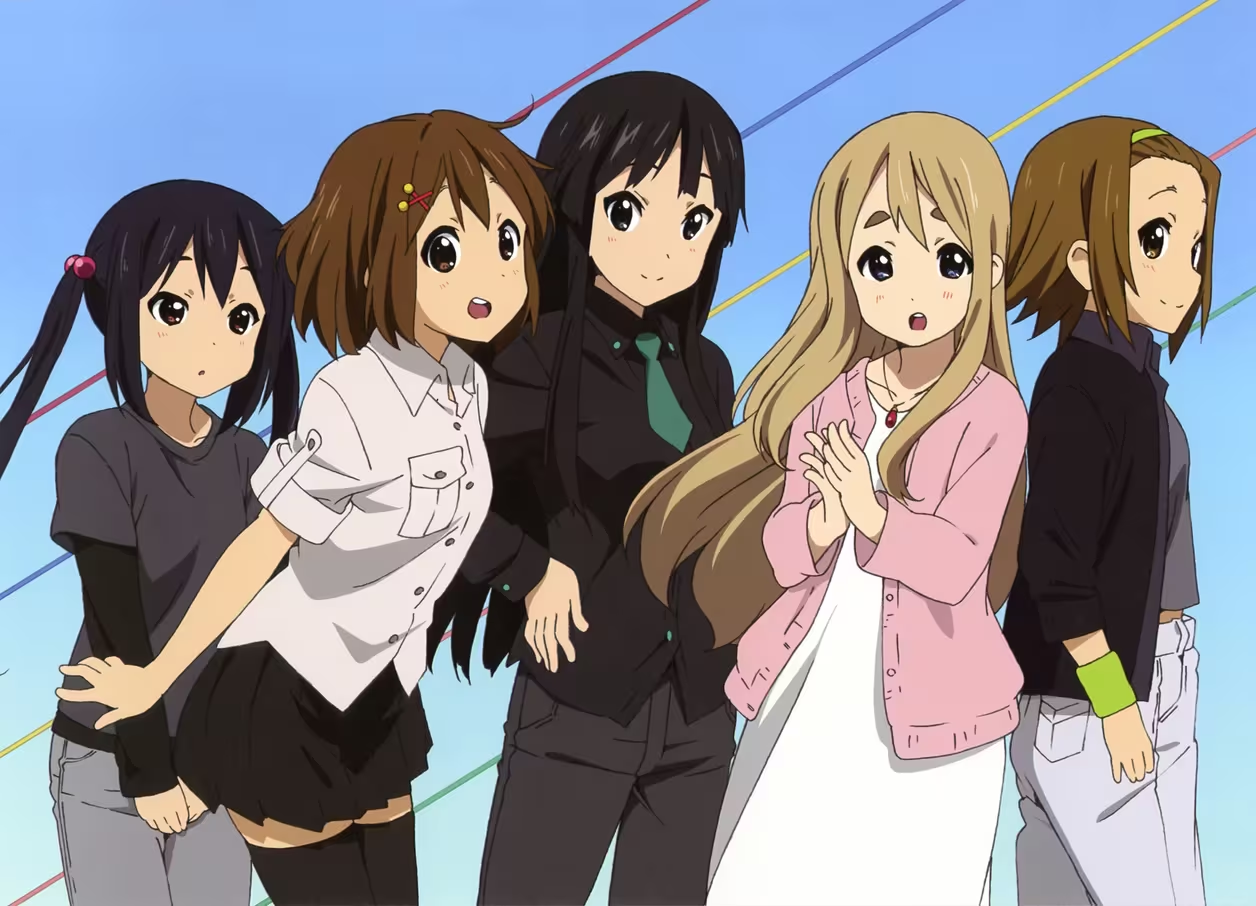解决在Hexo中渲染MathJax数学公式出现的问题
解决在Hexo中渲染MathJax数学公式出现的问题
由于博客被这个1公式困扰已久,之前改了一下,博客崩了,不敢改了,现在决定继续改一下
第一步:
1 | npm uninstall hexo-renderer-marked --save |
第二步:
进入:
1 | node_modules\kramed\lib\rules\inline.js |
第三步:
修改进入的文件
1 | 12行修改为: |
注意缩进
第四步:
主题文件找到后,把 math 默认的 false 修改为true
1 | # Math Equations Render Support |
第五步:
在文章的Front-matter里打开mathjax开关,如下:
1 | --- |
接下来去改一下之前公式的渲染问题,叨扰各位
本博客所有文章除特别声明外,均采用 CC BY-NC-SA 4.0 许可协议。转载请注明来自 Totoroの旅!
评论